
Stereograms
Boranup Recovery Stereogram (Download)
A stereogram is typically composed of two side by side images with the left eye image on the left side and right-eye image on the right side.
Full-width side-by-side (SBS) stereograms are the best approach to use for sharing real digital stereoscopic photographs because they contain full versions of each image.
Other formats that reduce the image size either horizontally or vertically, such as half-width side-by-side (3D video / YouTube 3D) or half-height above-and-below (passive 3D TV), reduce the image quality in a way that cannot be restored.

The choice of image file type used during processing and saving your stereogram can have a significant effect on image quality. It is best to choose an image file type the preserves the highest level of quality for your images, especially the original versions. Once image quality has been lost, it cannot be restored back to its original state regardless of the process. Even the best artificial intelligence driven processes will only produce an approximation of the original regardless of how good it looks.
Image File Type
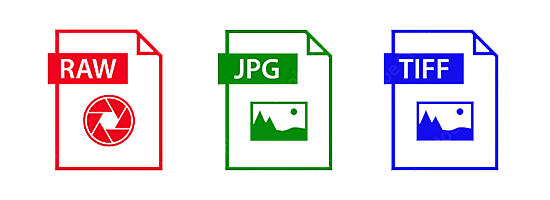
A camera raw image file contains unprocessed or minimally processed data from the image sensor. Raw files are so named because they are not yet processed, and contain large amounts of potentially redundant data. Raw image files are sometimes incorrectly described as "digital negatives". Rather, the raw datasets are more like exposed but undeveloped film which can be converted (electronically developed) in a non-destructive manner multiple times in observable, reversible steps to reach a visually desired image.
To save storage space and maximise the ability to share images between devices and applications most digital cameras and smartphones save photographs using the JPEG standard. JPEGs are compressed, meaning that they remove some of the data from the image that is not essential for displaying it. This makes JPEGs less accurate than other image formats, but it also means that they take up less space.
JPEGs and TIFFs are both image file formats, but they have different features. TIFFs are less compressed than JPEGs, so they tend to produce larger file sizes. However, TIFFs do not suffer from the artifacting problems that JPEGs sometimes do. As with PNGs, TIFFs are more easily edited than JPEGs. JPEGs can sometimes suffer from artifacts, or visual distortions, due to the compression algorithm.
The image file type you use should be guided by you plan to use your stereogram(s). Always capture your original images using the highest resolution and image quality available to you (RAW or Large/Fine JPEG).
If you set your camera to save your shots as JPEGs, the camera processes the image information it has captured and saves a compressed file. It can be saved at different image sizes (Large, Medium or Small) and quality settings (levels of compression) to give different file sizes - selecting Large and Fine Quality produces the best quality JPEGs, while using Small and Normal produces the smallest files, so you can fit more shots on your memory card.
As JPEG files are recompressed each time they are edited and saved, they can lose some data each time. If you are editing your photographs using two or more steps you should use file types and settings that minimise image loss such as highest possible JPEG Quality, TIFF or RAW.
| Image File Format | Description |
|---|---|
| .JPEG / .JPG | JPEG has been the most widely used image compression standard in the world, and the most widely used digital image format. Most digital cameras and smartphones save photographs using this format. |
| .JPS | JPS is a stereoscopic JPEG image used for creating 3D effects from 2D images. It contains two static images, one for the left eye and one for the right eye; encoded as two side-by-side images in a single JPS file. |
| .MPO | JPEG Multi-Picture Format (MPO, extension .mpo) is a JPEG-based format for storing multiple images in a single file. It contains two or more JPEG files concatenated together in a single MPO file. |
| .TIFF / .TIF | A TIFF, which stands for Tag Image File Format, is a computer file used to store raster graphics and image information. A favourite among photographers, TIFFs are a handy way to store high-quality images before editing if you want to avoid lossy file formats. |
| .RAW | RAW files contain uncompressed and unprocessed image data, allowing photographers to capture practically every detail they see in their viewfinder. The RAW file format stores the largest amount of detail out of any raster file type, which photographers can then edit, compress and convert into other formats. |
JPEG Image Compression (Quality)
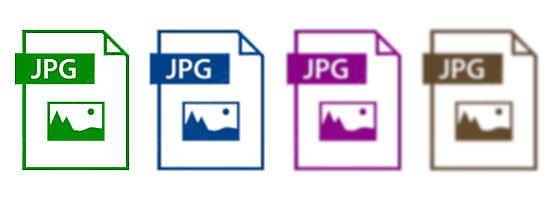
The amount of JPEG compression is typically measured as a percentage of the quality level. An image at 100% quality has (almost) no loss, and 1% quality is a very low-quality image. In general, quality levels of 90% or higher are considered "high quality", 80%-90% is "medium quality", and 70%-80% is low quality. Using a 20MP original JPEG image that was 27.3 MB in size as a reference, the expected file sizes at different levels of compression are shown below.
| PS JPEG Compression # | PS Scale Name | SPM Quality # | Equivalent in % | Saved File Size | Space Saving in % | Comment |
|---|---|---|---|---|---|---|
| 12 | Max | 99 | 93-100% | 27.3 MB | 0% | Extremely minor artifacts |
| 11 | Max | 95 | 85-92% | 17.6 MB | 155% | |
| 10 | Max | 91 | 77-84% | 12.9 MB | 212% | |
| 9 | High | 84 | 70-76% | 9.8 MB | 278% | |
| 8 | High | 75 | 62-69% | 7.8 MB | 350% | |
| 7 | Med | 55 | 54-61% | 5.8 MB | 470% | |
| 6 | Med | 43 | 47-53% | 5.2 MB | 525% | Initial signs of sub-image artifacts |
| 5 | Med | 32 | 39-46% | 4.6 MB | 594% | |
| 4 | Low | 23 | 31-38% | 3.9 MB | 700% | |
| 3 | Low | 18 | 24-30% | 3.4 MB | 803% | Loss of high freq information |
| 2 | Low | 14 | 16-23% | 3.0 MB | 910% | |
| 1 | Low | 12 | 8-15% | 2.4 MB | 1138% | |
| 0 | Low | 5 | 0-7% | 2.2 MB | 1240% | Extreme loss of colour and detail |
Different degrees of JPEG compression are possible. At maximum compression levels, the file size can be as little as 1/100th of the size of the original file. However, as the level of compression increases, the algorithm starts to batch pixels that are less close in colour and brightness. When the file is opened again, the re-created pixels are less close to their original brightness and colour values. This leads to loss of detail and tonal range, banding in areas that should have smooth gradients of tones or colours, and compression artifacts (mottling or blockiness).
It is important to realise that once a file is compressed using this kind of compression, some of the image data is lost and cannot be recovered. As with resolution settings, you should never use a compression level that takes the file below the quality you need in the final image.
Shared Image Size

More often than not, it is the native resolution of the display device that dictates the best image size for sharing. However, when processing your stereograms, you should use the original image size and a file format that does not degrade the image quality. Make downsized copies of your images in the required format and size as the last step.
For example, current international real digital stereoscopic photography exhibitions require 1080P or 4K Ultra High-definition file sizes that best suit the display device used for judging. You should make the highest quality copies of your original images within the boundaries of the specified maximum file size and format for these competitions.
Stereoscopic Cards - the original stereograms

Stereoscopic Cards were first made in the 1850s and are still made today. They were most popular between 1870 and 1920. Stereoscopic Cards were meant to be viewed in 3-D with a stereoscope. Looking at the image up close and in 3-D allowed the viewer to enter the scene and examine the details of the photograph.
In 1861 Oliver Wendell Holmes created and deliberately did not patent a handheld, streamlined, much more economical viewer than had been available before. The stereoscope, which dates from the 1850s, consisted of two prismatic lenses and a wooden stand to hold the stereo card. This type of stereoscope remained in production for a century and there are still companies making them in limited production currently. Holmes vividly described viewing photographs in 3-D when he first published his design:
The first effect of looking at a good photograph through the stereoscope is a surprise such as no painting ever produced. The mind feels its way into the very depths of the picture. The scraggy branches of a tree in the foreground run out as if they would scratch our eyes out. The elbow of a figure stands forth so as to make us almost uncomfortable. Then there is such a frightful amount of detail, that we have the same sense of infinite complexity which Nature gives us. A painter shows us masses; the stereoscopic figure spares us nothing...

...
Jeff Ewen 3D - creating real digital stereoscopic photographs.
Contact me by clicking here.